Enter up to 20 Links (Each Links must be on separate line)


You may determine the exact time that your web page was stored by using the Google Cache Checker, which is a tool that gives you the ability to inspect sites that have already been cached on Google's servers. "Caching" is the method by which Google keeps a copy of every web page it visits as a backup. This technique is referred to by the acronym "caching." Even if you are unable to access the original page, you can use this method to view a cached version of the page exactly as it appeared when Google cached it most recently.
Webmasters also have access to a powerful tool that is known as the Google Cache Checker, which they may use to analyze their websites' caching settings. It can help you figure out what is wrong with your website and when the most recent modifications were made to the pages on your website by letting you know when the changes were made. To start using the Google Cache Checker tool, all you have to do is click the "Check Cache" button after entering the URL of the page you want to verify into the text box that is supplied by the program, and then you will be good to go. In the search results, a link will be provided to the cached page, along with the date and time of the most recent version of the page that Google has cached.